Want to learn how to fix Lag On Genshin Impact on Mobile? Then you’re on the right page.

Genshin Impact is a game that has a lot of people hooked. It has some amazing graphics and gameplay, and it can be quite addictive.
But what happens when your phone lags? That’s right – you get frustrated and start to lose interest in the game.
This guide will help you have a better gaming experience by showing you 13 methods on how to fix lag on Genshin Impact mobile.
13 Ways to fix Genshin Impact lag on mobile:
1. Close Other Apps
The first thing to try is closing out any other apps that you may have running in the background. If you can get rid of them, it will free up memory and processor power and make your game run smoother.
2. Restart Your Device
If that doesn’t work, try restarting your device. This will refresh all the processes running on your phone and help clear out any memory leaks or other issues that might be causing lag.
3. Try Another Internet Connection (Preferably WiFi)
If you’re playing Genshin Impact on the go or away from home, your first step should be to try another internet connection.
If you have access to a WiFi connection with good speeds, this is the best way to test out other connections and see if they work better than your cellular data signal.
It’s important to note that if you’re using a cellular data signal for Genshin Impact, it’s possible that your data plan doesn’t include enough data for gaming.
Some carriers offer unlimited plans for video streaming and gaming — but not all do — so double check before purchasing an unlimited plan through your carrier.
If you don’t have access to WiFi, try connecting to another network (eg: public hotspots). This can help reduce the amount of lag you experience.
4. Update your device’s operating system
Another method to fix Genshin Impact lag on mobile is to make sure your device’s operating system is up to date.
Sometimes the latest version of Android or iOS can resolve performance issues.
That’s because updates often come with bug fixes that will help improve your device’s performance when running games like Genshin Impact.
5. Don’t play when the device is overheated
The most common cause of lag of Genshin Impact on mobile is your device overheating.
Your device has a temperature sensor that will automatically shut down or throttle your game if it gets too hot.
It can also be dangerous to play for long periods at a time without allowing your device to cool down, as it can damage the internal components and cause discomfort to your hands.
The easiest way to prevent overheating your device is to avoid playing when you notice that it gets hot. It’s best to wait until your phone or tablet has cooled down before you start playing again.
You should also avoid playing outside in direct sunlight or using your phone in an area that doesn’t have good air circulation (like in a car).
6. Change Genshin Impact Render Resolution To Medium Or Low
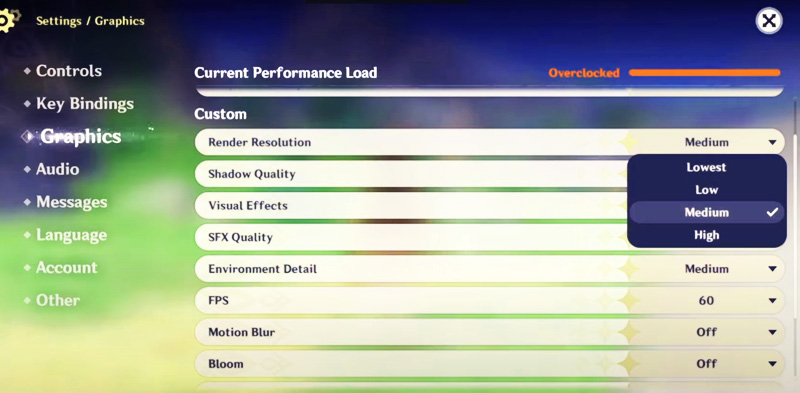
Another option for fixing lag in Genshin Impact on mobile is to reduce graphics quality by changing the render resolution to medium or low. This will also make the game look less detailed but it will improve performance and make the game run much smoother.
If you have a high-end phone with high RAM then definitely your device can handle high render resolution but if not then changing the render resolution to medium or low can greatly improve your FPS rate.
That’s because a high render resolution may result in your device lagging as it’s trying to keep up with the real-time feed from the game and so it’s better to change render resolution to medium or low for a better gameplay experience!
7. Set Anti-Aliasing To Off
Anti-aliasing is an image processing technique used to smooth out edges on an image so that they don’t appear jagged or sharp anymore.
Unfortunately, this can have an adverse effect on performance if you have an older device or low RAM available.
For this reason, we recommend turning off anti-aliasing in order to fix Genshin Impact lag.
To do so, go to Settings > Graphics and uncheck “Anti-Aliasing” or turn it to the lowest settings.
8 Set Shadows To Low
Shadows are some of the most resource-intensive part of a game, so if your device isn’t performing well, it’s a good place to start.
One way to reduce lag in Genshin Impact is by lowering the Shadows setting to the lowest value.
You can do this by going to Options in the menu, then Graphics, and then Shadows. You should set this on low for better performance.
This will help improve Genshin Impact’s performance and reduce the amount of lag you experience while playing.
9. Clear Cache And Temporary Files
If you have been playing Genshin Impact on your phone for some time then there may be some old data inside its cache folder that needs to be cleared out in order for it to run properly again.
To do this go into your device’s settings and click on “Application Manager” or “Manage Applications” (depending on your device).
You will see a list of all the apps installed on your phone. Scroll down until you find Genshin Impact and tap on it.
You will see a list of options including storage usage, permissions, and more at the top of the screen. Tap on “Storage” and then tap “Clear Cache”. You should also see an option called “Temporary Data”, you want to clear that as well.
This will delete all the temporary files associated with Genshin Impact Mobile so that it starts fresh again when you run it next time.
Now you should be able to play Genshin Impact Mobile without any lag! If this didn’t work, check out more ways to fix lag in Genshin Impact:
10. Scan and remove viruses
Viruses can cause lag in games and if you want to fix Genshin Impact lag on your mobile device then it’s very important that you scan your device for viruses.
It’s also possible that you may have downloaded some malware while downloading files from third-party websites or app stores.
In order to prevent further damage or issues to your device such as freezing or crashing of apps and browsers, it’s better to scan your phone using an antivirus app.
There are plenty of free antivirus apps and programs so just pick one and start scanning your device to see if you find any malware.
If there are any threats detected then remove them immediately.
11. Uninstall and Reinstall Genshin Impact
If you’re having trouble with Genshin Impact’s lag, you should try uninstalling and reinstalling the game on your device. This will get rid of any corrupted files or registry entries that might be causing problems with your device’s operating system.
This is more like a last resort type of method since you will need to waste a lot of data if you’re using a mobile connection or you will need constant access to a WiFi connection for a while, but it might be all worth it in the end.
Hopefully, this will help you fix the lag in Genshin Impact.
12. Turn Off Background Sync
Another way to fix lag in Genshin Impact on your device is to turn off background sync for your phone or tablet’s email client and other apps that use push notifications.
This will help reduce the amount of data being pushed through your device when you aren’t actually using those apps directly.
13. Disable V-Sync And Limit FPS To 60
Finally, the last method in this guide on how to fix Genshin Impact lag is all about V-Sync and FPS limits.
V-sync causes frames to be drawn at a fixed rate (usually 60 FPS), so if your frame rate drops below that number, the game will drop more frames than necessary for smooth gameplay.
We recommend disabling V-sync under Settings > Graphics > V-Sync and setting the frame rate limit to 60 FPS under Settings > Graphics > FPS
14. Use a VPN
A VPN can help improve gaming lag by routing your traffic through an encrypted tunnel, which makes it harder for ISPs to throttle your connection and means that your ISP won’t be able to see what you’re doing online.
This will mean that your internet speed won’t get throttled down by your ISP if they notice that you’re using a lot of data during peak hours (like playing video games).
If you already have a VPN set up for other reasons (like privacy), this means that it will also protect your privacy online while playing games which could be important if you want to avoid getting banned from servers!
But if you’re not yet using a VPN don’t worry, you can check out the best VPNs of 2024, and choose one according to your needs. Make sure to pick one with servers close to your location.
Fixing Genshin Impact Lag on Mobile Devices: Conclusion
Genshin Impact is a great game, but it’s not without its fair share of issues, particularly lag and freezing problems.
I hope this guide helps you fix lag on Genshin Impact. If you follow these steps and are still having issues, head over to the forums or discord server and I’m sure someone will be able to help you.
If nothing else works, then sadly you may need to contact customer service.
What is Genshin Impact?
Genshin Impact is a super popular action RPG with stunning visuals, developed and published by miHoYo, also known as HoYoverse in the international market.
You control a team of four heroes in the vast and beautifully designed world called Teyvat, which is home to no less than seven different nations.
Your mission is to find answers about your past and about this new world.
While you’re here, you should also check out our Genshin Impact tier list and Genshin Impact Reroll Guide, and our list of redemption codes for Genshin Impact to receive awesome items.
Read our gaming news and check our tier lists. Also, follow us on Facebook and Twitter for receiving our latest updates.
![Genshin Impact Codes ([monthyear]) – Free Primogems & More Genshin Impact codes](https://metatierlist.com/wp-content/uploads/2022/11/Genshin-Impact-Codes-300x192.jpg)

![Top 10 Best Mobile FPS Games ([monthyear]) Best Mobile FPS Games](https://metatierlist.com/wp-content/uploads/2023/09/Best-Mobile-FPS-Games-300x192.png)